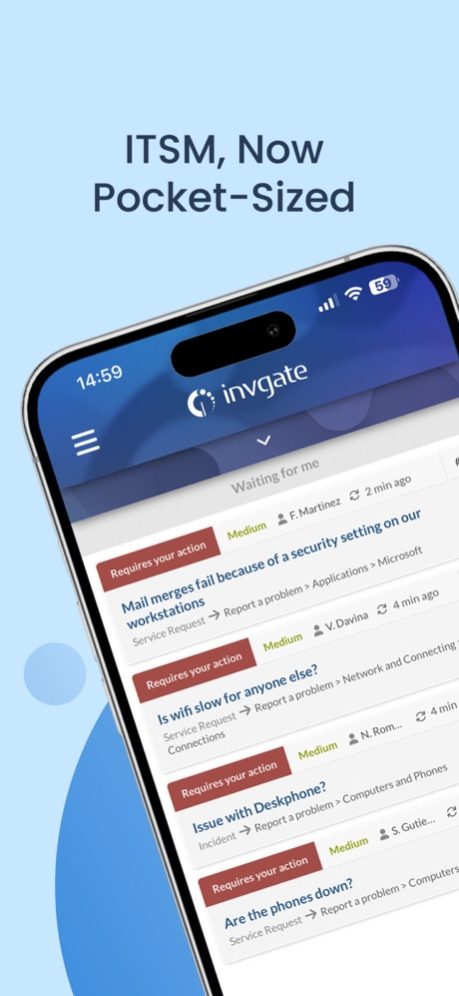InvGate 1.0.14
Continue to app
Free Version
Publisher Description
Empower your ITSM operations anytime, anywhere, with the InvGate app. Designed for agents, managers, admins, and end-users, our app seamlessly transforms your mobile device into a powerful IT support tool, ensuring you never miss a beat.
For Agents:
- Manage workload with real-time alerts.
- Quickly resolve requests and tap into the knowledge base.
- Prioritize pending actions and streamline daily tasks.
For Managers & Admins:
- Re-assign requests effortlessly to avoid bottlenecks.
- Gain insights into team performance and ensure streamlined operations.
For End-Users:
- Raise and track IT requests on the move.
- Stay informed with real-time status updates.
- Effortlessly approve or deny actions, ensuring timely resolutions.
Why InvGate?
- Optimized User Experience: Designed specifically for mobile, we've ensured a user-friendly interface that adapts to your device and context.
- Stay Connected: With instant notifications, you're always in the loop.
- Secure: Protecting your IT operations is our top priority, with robust security measures in place.
Join the future of ITSM – experience unmatched efficiency with InvGate Service Desk.
Mar 19, 2024
Version 1.0.14
We've resolved an issue where users encountered the login screen upon pressing a push notification. With this fix, users will now be directed to the appropriate screen upon interacting with push notifications without encountering the login screen unnecessarily.
About InvGate
InvGate is a free app for iOS published in the System Maintenance list of apps, part of System Utilities.
The company that develops InvGate is InvGate. The latest version released by its developer is 1.0.14.
To install InvGate on your iOS device, just click the green Continue To App button above to start the installation process. The app is listed on our website since 2024-03-19 and was downloaded 1 times. We have already checked if the download link is safe, however for your own protection we recommend that you scan the downloaded app with your antivirus. Your antivirus may detect the InvGate as malware if the download link is broken.
How to install InvGate on your iOS device:
- Click on the Continue To App button on our website. This will redirect you to the App Store.
- Once the InvGate is shown in the iTunes listing of your iOS device, you can start its download and installation. Tap on the GET button to the right of the app to start downloading it.
- If you are not logged-in the iOS appstore app, you'll be prompted for your your Apple ID and/or password.
- After InvGate is downloaded, you'll see an INSTALL button to the right. Tap on it to start the actual installation of the iOS app.
- Once installation is finished you can tap on the OPEN button to start it. Its icon will also be added to your device home screen.